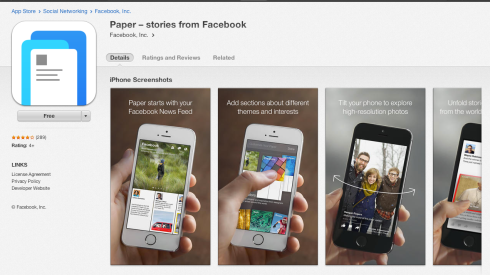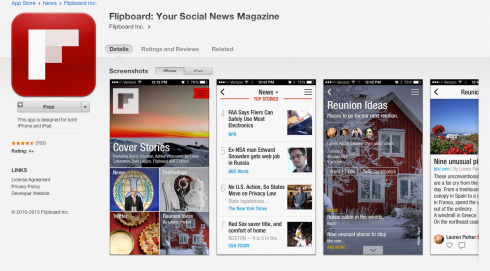We don’t all have time to go through Twitter or Facebook pages to find beat related stories or other kinds of story ideas. Having to go from user to user can be tiring and time consuming. But two apps- Facebook’s new Paper app and a magazine-like app called Flipboard- have taken the layout of modern magazines and newspapers and made them modern for the digital age.
Facebook Paper
This “new” app by Facebook is a change from the single “news feed” view. It allows you to select 10 topics to be different “pages,” allowing you to personalize the app by picking the sections you want to see out of 20 choices such as technology, sports, or food. You only see what you want to see. It’s a lovely layout too.
Once you have made your choices, the app will take you through a tutorial. Each page will have a centerpiece that scrolls through the biggest headlines of the given topic, and a bottom half with a selection of stories you can scroll through or swipe them up to read them. The swiping can get a little confusing- up to read, down to exit, scroll for more, tilt to see more of a photo- but you eventually get used to it. It’s not like the mindless “up” scrolling of the typical Facebook app. You’ll actually be surprised at how much news is really on Facebook. It’s not all Buzzfeed quizzes! And since it is still a Facebook app, you can see your friends stories and notifications.
However, while you can personalize the topics you can see, the stories are not personalized to you. If you care about food, but want stories about food in Asia, it won’t give you that. You will see the same stories everyone else on the app will see. You also can’t control the news sources the stories come from. If you don’t like FOX News, sorry. Just keep scrolling.
This app allows you to personalize stories and outlets you see. With just a swipe up you can scroll through an assortment of boards of your choosing, save stories to read for later, and even post articles to your social networking sites. It offers more of a personalized and newsy experience than the Paper app (the font could be smaller though.)
If I had to pick one, I would probably use Flipboard, because I can make it as broad or narrow as I want and find stories related to my beat. They’re both fun to explore though, so try out both and see which one you like better!